Search Engine Optimization plugins for your WordPress Site
Is SEO important to your site? Why or why not? SEO is important to my website because I plan on using it as a portfolio page and as a resume reference page (when employers google search potential applicants for employment consideration). I hope that the website rank as well as I can possibly make it so it’ll be easier for potential audiences/employers to find.
What SEO plugin did you choose to use? What other plugins did you consider? Why did you choose the one you did? I selected “Yoast SEO” because we went over this plugin during our class lecture. Also, utilizing the strategy we’ve learned a while back about things to consider when selecting a plugin (active installation, ratings based on 5 stars, how many people have wrote reviews, how many active installations it has, how recent was the plugin updated), Yoast SEO ranks highest overall among other SEO plugins.
I’ve also considered RankMath and All-in-One SEO because it was mentioned in one of our reading assignments: https://createandcode.com/best-wordpress-seo-plugins/
I chose “Yoast SEO” because I’m still a beginner and it’s seemed like the most safe bet (I had a preview of what it looks like and how to use it in class). I will keep the other two SEO plugins in mind as I continue to work with WordPress after class concludes to better my understanding. Perhaps they will become a better option for my WordPress later on.
What features did you use? I used the following features:
- “Activating the Yoast SEO extension for W3 Total Cache may be helpful for your site. Click here to try it.” I had installed the “W3 Total Cache” plugin last week to help with my WordPress site performance, which involves Cache and Content Delivery Network (CDN)
I also went through the “Search Appearance” tab under “SEO” on the Dashboard and went through the different settings within:
- General
- Content Type
- Media
- Taxonomies
- Archives
- Breadcrumbs
- RSS
Are you using other plugins to help with SEO? Which ones? What do they do?
I’m using W3 Total Cache plugin to help with the performance and speed of my site. Its does this by caching my website. Coincidentally, Yoast SEO has an extension that’s compatible with W3 Total Cache that can help improve my site. After taking some time to look into it, I’m still not sure what it really does.
What changes did you make to your code to help improve SEO?
I try to keep my codes as clean and simple as I possibly can. I’m utilizing the post name format for my post’s URL. Any images I’m uploading to this WordPress site I gave it names that make sense and describes what the image is.
Is that how you want it to look? If so, how did you get it that way? If not, what are
you going to do to change it?
I’ve included the following snapshot of the google search results:
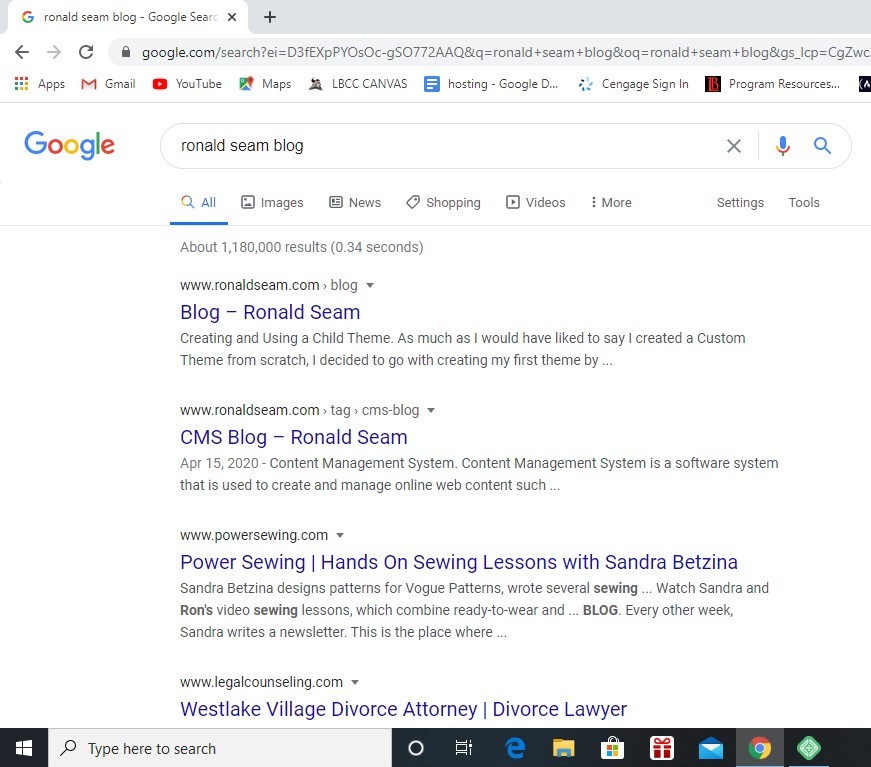
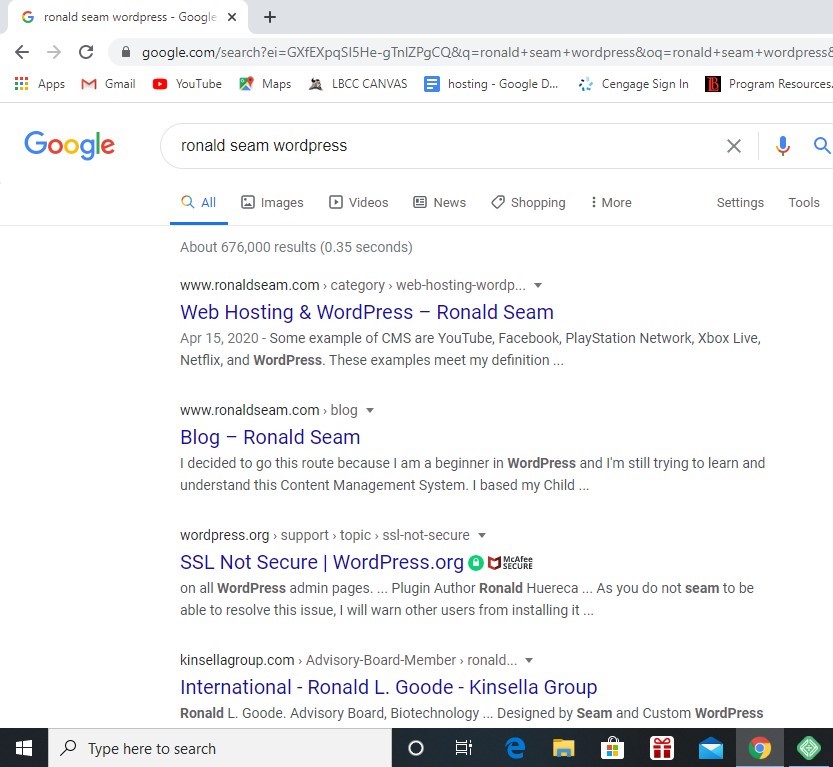
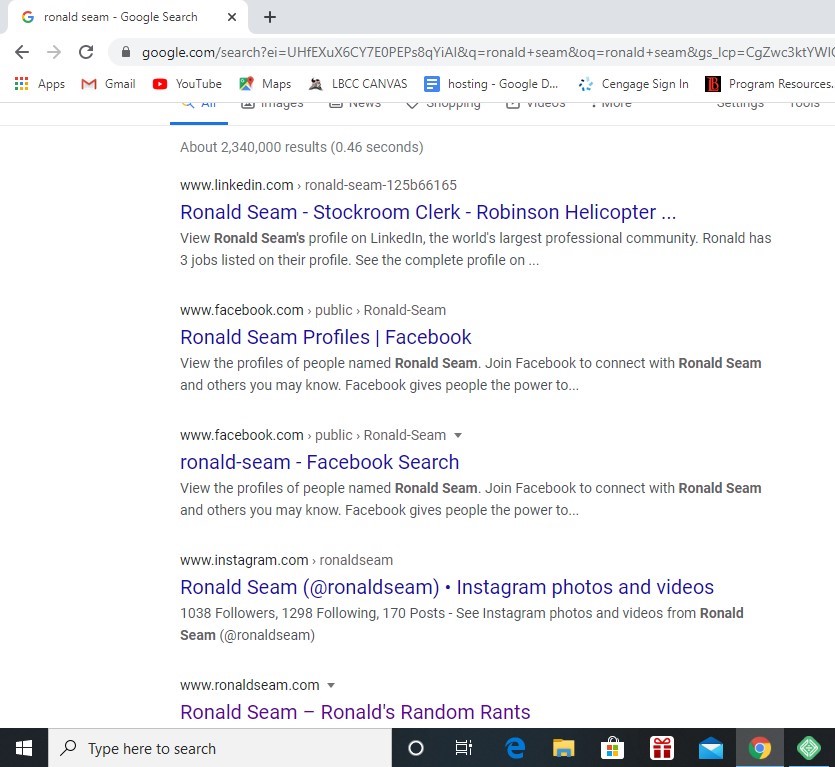
Overall, I thought it looks decent and I’m content with the results for now. Googling “Ronald Seam Blog” and “Ronald Seam WordPress” puts my website at the top of the search.
The third result, and the one that potential employers will most likely search, for “Ronald Seam” could use some improvement. Three out of the five shown (the two facebook profile and the one instagram profile) are not mine. I do not currently use facebook or instagram.
My LinkedIn profile is ranked at the top, which is good. My WordPress site is at the very bottom of this snapshot and ranked 5th. I definitely would like to continue to improve this by exploring some more in the Yoast SEO settings. I imagine buying a digital certificate (you buy it from the Web Host Provider, correct?) to give my site the “https” secure URL setting may also help with my Google search rank.
Lastly, I’m guessing (and hoping) that by continuing to add contents to my WordPress it will help with future Google search result ranking. But I’m glad it at least rank on the first page, which still gives me a decent chance to be seen by potential audiences/employers.
